I have Grammarly installed on my computer. It calculates how many words I write per week. Since I use this on my work computer (not my writing computer – the two are separate), it’s basically calculating how many words I’m emailing, as that’s the only writing I do on that computer.
Every week, I’m astonished at how many email words I’m producing. And yet, I fail to turn out a single article or blog post. Like. Ever.

Want the stats for the last few weeks?
- 20,970
- 14,091
- 15,119
- 23,489
- And a whopping 32,362
Now, I’m struggling to produce even 7.5K words writing for an hour straight every single day on my work-in-progress, and yet, here I am popping out up to 32,362 words per week just EMAILING PEOPLE!
If you have a desk job, you might be shocked to see your numbers, too. You can download Grammarly. If you do a lot of word processing, don’t enable it for a month and just check your email averages.

In any case, I thought, how can I benefit from this? I know that I reactively respond to emails. I’ve tried setting limits for when I actually check emails. Even with a check system for the day, I still end up with a hefty word count at the end of the week.
Then I realized, I could be capturing some of those words as an article or blog post first draft. How? I thought about the logistics. I checked my email (I’m on GoDaddy), and sure enough, there’s a scheduling function.
My plan became clear. Outline my article’s points, turn those points into questions, email each question at a specific time each day, and once all emails were answered, I’d have a first draft without setting aside any extra time. I’d just answer each email as if it were an email from another person. It would fit into my day seamlessly.
But could it really work?
I set out to try and came up with this system:
Prepping the Subject: (set aside two 10-15 minute time slots to complete this step)
- Choose the Topic you’re writing about (Time slot 1)
- Make a list of sections (an outline) for the post. (Time slot 1)
- Turn each section topic into a question. (ex: if your section is Benefits of Emailing Your Blog Post, write: What are the benefits of emailing my blog post.) Why? Because questions are easy to answer. You’ll get this in your email and your brain immediately processes it into answers, which equals fast and easy writing for you. (Time slot 1)
- Set up emails for each question and schedule them to go out to you twice a day, or once a day. Whatever you KNOW you can handle. (Time slot 2)
It’s time to move on to compiling and completing. This is where the magic happens. If you’re anything like me, answering emails will be compulsive.
Answers:
- As your question emails come in, go ahead and reply to them, writing as if you’re writing to another person. If you need to check on specifics or fact check, just mark with an XX and catch them in the edit.
- Move the replies into an “Articles” folder that you’ve created on your email software
- Make sure you have the title of the article in each subject line for easy compilation later.

Screenshot of my Articles folder on my GoDaddy email
Polish:
- Compile the article and edit. Voila! Compiling should just be basic cut and paste. Then read through to connect the dots. Edit and you’re ready to post!
I followed the above steps for the article I had in mind, making sure I set up an end date in my calendar to compile my emails into a completed article.
Did it work? Flawlessly. You can see the end result of my first “emailed article” here.
You can even use this process to edit your work. Just compile your drafted emails into one email and schedule it to go out to yourself at a specific time. Reply with your edit, mark in your subject, edited, and voila – you’re ready to upload it to your site.
Comment below to let me know if you tried it, and how it worked. Or, do you have any little tricks for getting your posts completed? Don’t be shy, share in the comments.
Did you like it? PIN IT.

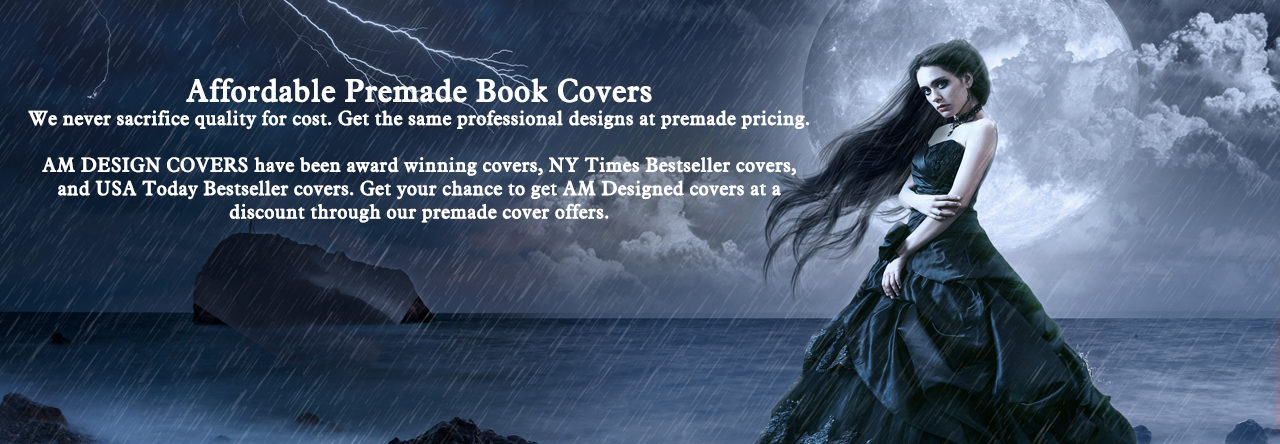
Leave a Reply