My first attempt at getting through the Smashwords meat grinder took about a week—a week to read through the intensive manual, then an entire day to get past the frustrating “auto vetter” errors. The next day I blocked for taking my Smashwords eBook file and converting it to Kindle eBook format. After that, came converting for Nook. Three days all together. Three days that could have been spent writing. At my 1500 a day word count, that’s 4500 words! Nearly a short story!
When formatting “The Light Keepers – a ShadowLight Saga Prequel,” I cheated. Since it had been five months since my last upload, I’d forgotten all the Smashwords and Kindle formatting rules. So, I used Ann Mauren to format my file. She formatted one document that worked for all platforms without one single error, saving me days of work. It literally took me ten minutes at each site to publish my book. Plus, Ann addressed some of the formatting issues I had skipped before, such as hyperlinking all my chapters instead of letting Smashwords and Word do it “their way.”
Thanks to Ann, here’s what I learned: a well formatted eBook file can work for: Amazon, Smashwords and Barnes and Noble with just a few tweaks and save you a whole lot of time—a task well-worth outsourcing to a pro.
Want to see a sample of a perfectly formatted eBook? Download “The Light Keepers” from Smashwords for free. If you need help formatting your own eBook, contact Ann Mauren—she’s fast, affordable, dependable and detailed—an indie author ally and self-publishing arsenal must.
CLICK HERE TO READ MORE about Ann’s eBook formatting services.


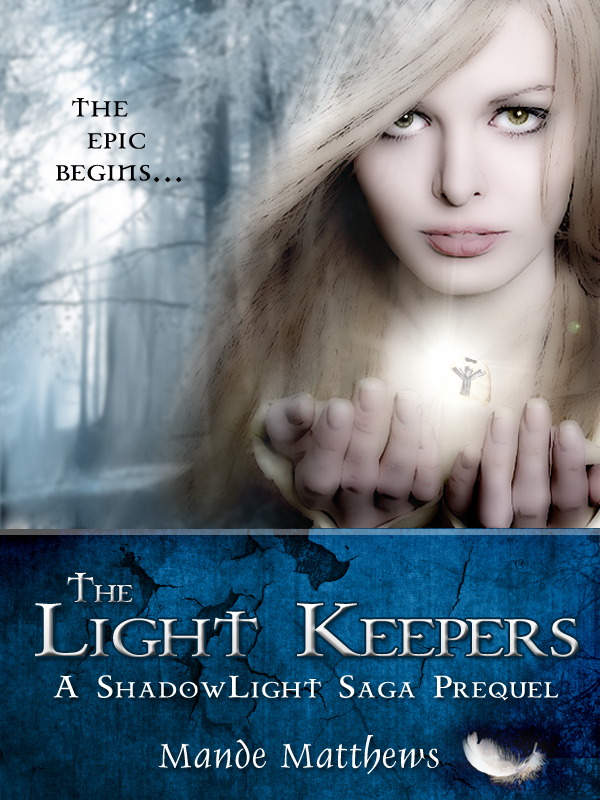
Leave a Reply